YouTube Shorts Video Download
You can download YouTube Shorts and other videos almost instantly with LiveLink. Simply copy the link of the short clip and you can start downloading them.
Download YouTube Shorts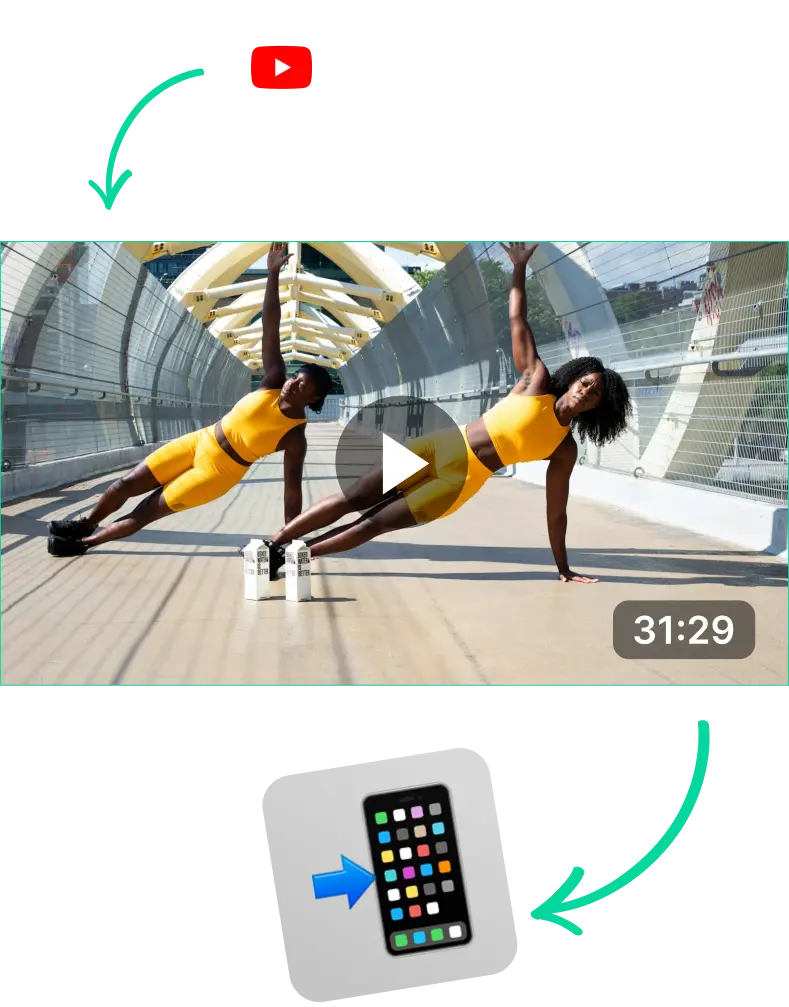
YouTube Shorts Video Download with AI
YouTube Shorts Video Download Without Apps - Quick & Easy
Short-form video platforms are taking the lead in most aspects. These platforms have the most number of users and the highest rates for engagement from users.
More people use Shorts over regular YouTube because bite-sized content is more entertaining and less of a commitment. Users can find solutions to problems almost instantly or kill some time scrolling through them.
The Best Option to Download YouTube Shorts
But apart from simply watching YouTube Shorts online, you might also need to download YouTube Shorts. Maybe you need Shorts to create content or save them for archiving or offline viewing.
In any case, having a tool that lets you download Shorts instantly is always a plus. This can save you time and minimize frustrations.
Unfortunately, YouTube doesn’t allow you to do this. You can use YouTube premium but that doesn’t let you trim and download YouTube videos for other projects. Instead, you’ll have to rely on third-party YouTube downloaders like LiveLink.
Ultimate YouTube Shorts Video Download Guide for Beginners
Before downloading YouTube Shorts, you need to make sure the tool or website gives you the results you want. Otherwise, you might end up with the wrong resolution, file extension or watermark.
That said, downloading YouTube videos and Shorts is pretty straightforward. You just have to:
- Copy the Shorts video URL
- Paste the URL into the downloader’s search box. (They will most definitely have one).
- Let the downloader scan the URL and verify the video.
- Pick the download options. You may have the option to download different resolutions or even convert the video to audio and other formats.
- Wait for the tool to prepare the download link.
- Download the file.
How To Download YouTube Shorts Videos in High Quality
Downloading Shorts from YouTube is as easy as that. However, when deciding between the best YouTube Shorts downloader from the web. Look for things like:
- Support for Various Resolutions: A YouTube downloader with 1080p support is the bare minimum. If a YouTube downloader can’t manage that, it’s best to look for an alternative.
- Safety: Most free YouTube Shorts downloaders will bombard you with ads. Some may even hide ads on top of the download button. Be sure to avoid these websites as they can expose your device to malware or other security risks.
- Conversion Options: Maybe you only need to generate the transcript or MP3 of a YouTube video or Short. In that case, prioritise a downloader that can convert these videos before downloading. This can save you a lot of time.
- Watermarks: Some free YouTube video downloaders will add a watermark to the final video before letting you download it. This can look unprofessional if you’re using videos for presentations.
YouTube Shorts Video Download
Copy the YouTube Short URL
First, find the YouTube Short you want to download and copy its URL. After that, head over to LiveLink.ai and paste the URL in the search box. Then, click on “Create Clips.”
Pick An Aspect Ratio Format
After that, LiveLink will need your input on which aspect ratio format to download with. You can pick between 1:1, 16:9 and 9:16. Select the one you want and then click on “Get Clips.” The AI will start cropping and preparing your download link.
Download the YouTube Short
LiveLink will notify you when the download link is ready. You can then access the project from LiveLink’s main menu and download the original YouTube Short. Simply click on the download button at the top-right and select your option.
