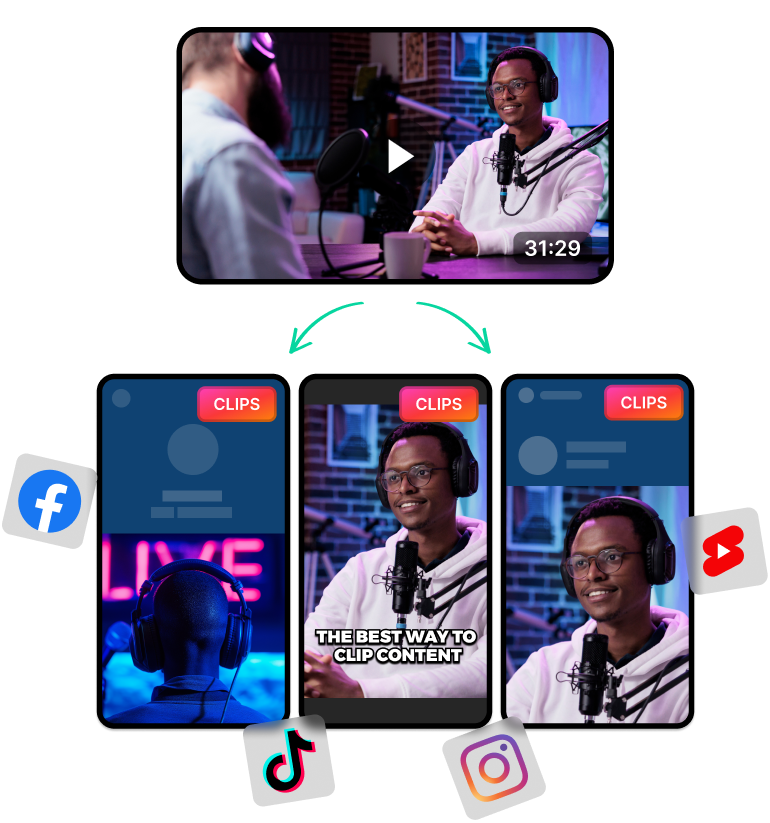Leverage the Full Power of An AI Video Editor
Popular creators use whatever tools they can get to create better videos more efficiently. Whether that’s hiring a team or using high-end software, they use whatever edge they can.
So if you’re serious about YouTube and content creation, you also need to get in on this. Thankfully, you don’t need to spend thousands of dollars since you can use AI video editors to speed things up.
What’s great about these AI-powered video editors is they can handle all the repetitive video editing tasks. This can free up hours of your time and let you focus on directing and supervising your content instead of doing the grunt work.

Features of an AI Video Editor
So what exactly can these AI video editors do? Can they actually edit videos automatically without any supervision?
They’re not perfect yet, but AI video editors like LiveLink can do things like:
- Transcribing YouTube videos
- Adding captions and subtitles to videos. Then, synchronise these with the audio.
- Cutting out sections with long silences and bloopers
- Resizing videos for different social media platforms.
- Recentering each frame to focus on the main actor or object of interest
- Analysing long-form videos to find key moments or highlights to clip into short-form content
These are just a few examples. But as you can tell, the AI can do many of the tedious tasks that would take longer if you do them manually.
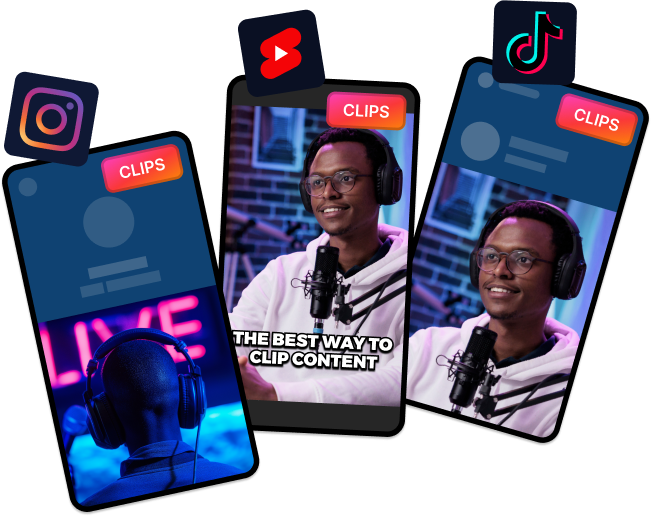
How to Use an AI Video Editor
Using these AI-powered video editors is pretty straightforward. You don’t need to have any video editing experience or learn things like prompt engineering.
Basically with any AI-powered video editing software, here’s what you need to do:
- Upload your source video
- Make any decisions the AI can’t decide on like aspect ratio formats, branding templates, etc.
- Let the clip maker analyse your long-form videos and edit them automatically
- Review the edits and make sure they include what you wanted.
- If not, rerun the clip maker or edit manually with their onboard tools
Most of the time, you won’t have to go in and edit things manually. But even so, there's nothing to worry about. As long as you understand the direction of your videos and know how to do basic video cutting and trimming, you should be fine.