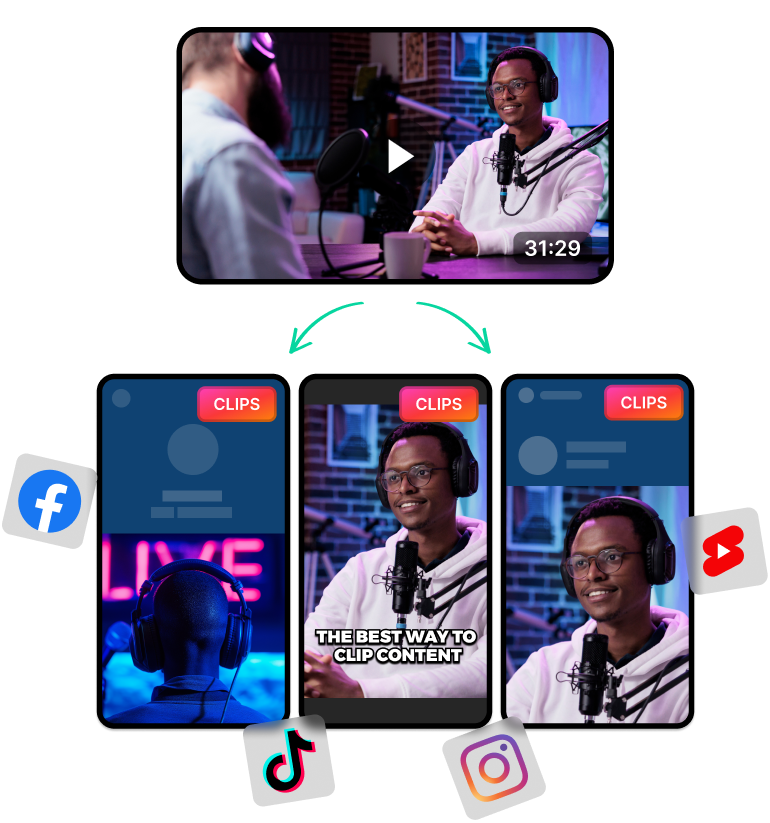Why Download YT Shorts?
You can have many reasons why you would need to download Shorts from YouTube. That said, most people download Shorts for offline viewing.
Maybe you want to watch Shorts without consuming mobile data. Or maybe you're heading out to a location with no internet access. In any case, they can download their favourite Shorts and watch them on the go.
Video editors also download Shorts when they need to create content. Most creators who do commentary and reaction-style content download YT Shorts for their projects.
Other than that, you’d want to download YT Shorts to:
- Analyse Content: Maybe you want to understand how competitors create shorts or use clip-generator tools. You can easily analyse content when you download them.
- Save Local Backups: Reporters and archivists download videos to save them for later use. This is important because YouTube can take down certain videos.
- Educational Purposes: Downloading Shorts can help you reference them easily when you need to study and analyse something.

How to Make A YT Shorts Video
You can create an original YT Short by recording new footage. You can shoot an original sketch, edit it and upload it to YT Shorts. Besides that, you can also record shorts directly from the YouTube app and upload them instantly.
In any case, keep the clip length lower than 60 seconds. Also, depending on the type of content, add text, music and filters.
You can also use LiveLink’s podcast clip Maker AI to create shorts from long-form YouTube videos. Simply head over to LiveLink.ai and follow the onscreen instructions.
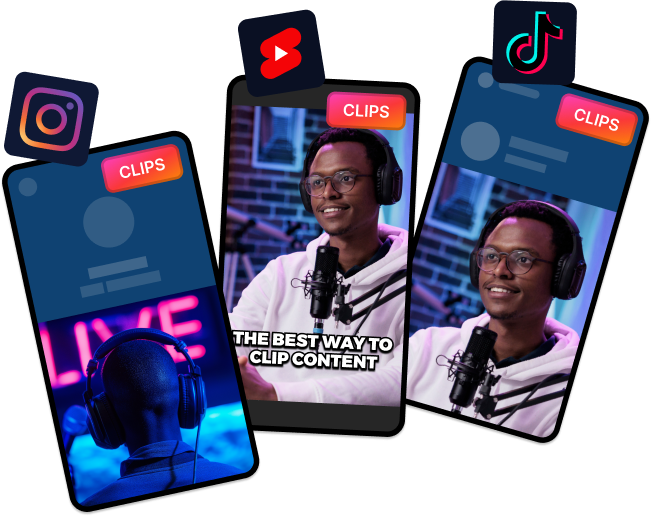
How to Copy a Link to Download YT Shorts?
Copying the link for a YouTube Short is pretty easy on a PC or Mac. That said, if you’re on a mobile device, here’s how to grab the link:
- First, open the YouTube app and find the Short you want to copy the link for.
- Then, click on the “Share” button at the bottom right.
- A new popup will show. Here, tap on “Copy Link.”
- The YouTube Shorts link will be saved to your device’s clipboard. You can now paste it anywhere you want.