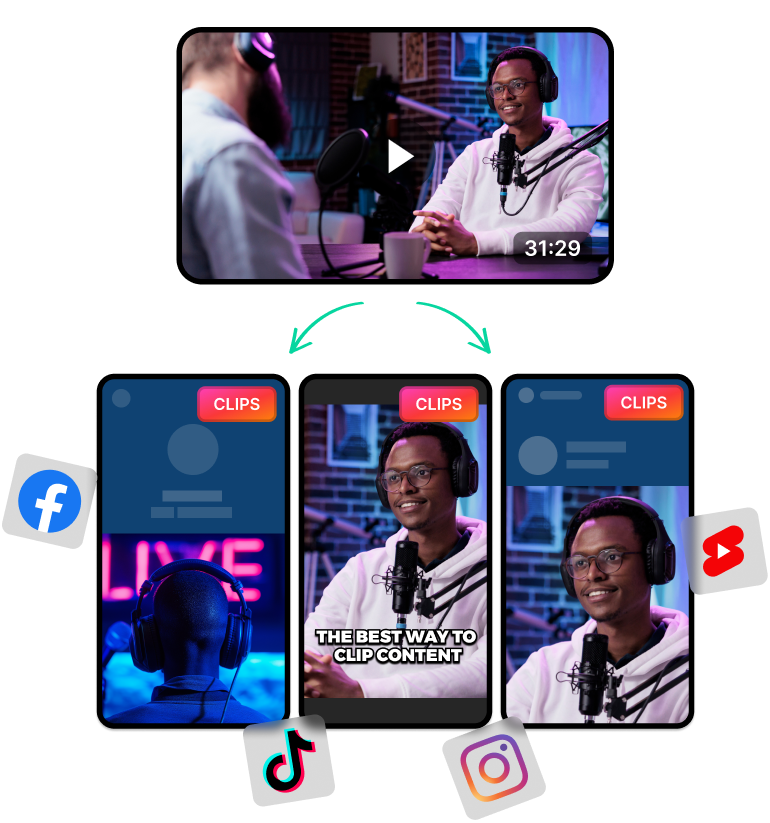Main Advantage of Generating Clips for Social Media Platforms with AI
One of the biggest advantages of using AI-powered video editors and clip makers is time efficiency. These tools can take care of all the boring stuff in video editing.
This helps you free up time and push social media videos faster than the competition.
Additionally, they work digitally with videos and source assets, allowing them to sort through hundreds of files far more efficiently. Moreover, they can utilise editing tools with greater accuracy and faster response times.

Why Should You Generate Clips By AI Instead of Manual Editing?
So as you can tell, it’s better to use AI tools for video editing since they save a lot of time. Other than that, it’s better to stick with AI tools because they:
- Guarantee Consistency: AI video generators are always learning. Besides, they always stick to a step-by-step plan when editing videos. This helps them to keep consistent with their edits and clip generations.
- Are Affordable: Although AI video editing tools can’t actually replace human editors, they are much more cost-effective. So if you don’t mind going back and forth with an AI tool, these video editors are a good investment.
- Provide Extra Features: Some AI video editors also improve your videos in other ways. For instance, some tools can add captions automatically and generate hashtag recommendations. These can help boost your videos at no extra effort.
- Can Optimise for Different Platforms: These AI tools understand all the little nuances of each platform. This allows you to migrate TikToks into YouTube Shorts and more.
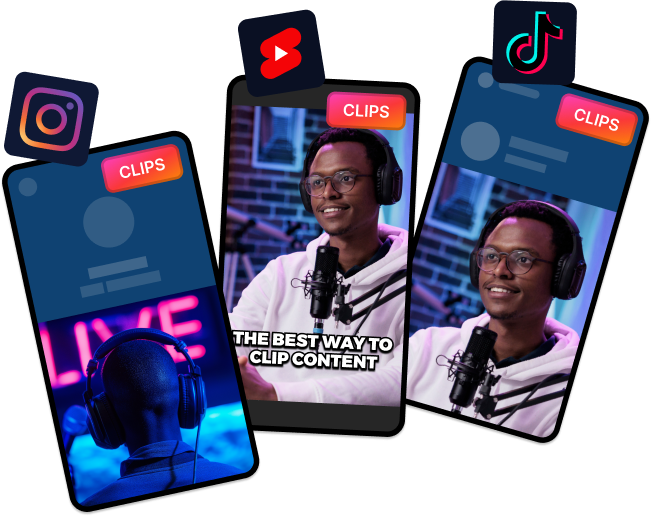
How Does AI Help Generate Clips From Long-Form Content?
AI video creation tools like LiveLink use multiple techniques to convert long-form videos into high-quality video clips. These AI editors primarily rely on NLP (Natural Language Processing) with audio and face detection technologies.
These tools create AI edits by first grabbing the transcript of the video. If the video doesn’t have a YouTube transcript, it generates one.
After that, the editor uses NLP to read through the transcript. By analysing the transcript, it can find highlights and key moments that would make for a great TikTok or YouTube Short.
Then, the editor clips out these key sections into different videos. The editor will then reference the audio and video to cut and trim the video. Here, the AI video editor does things like:
- Scanning for faces and recentering on them
- Resizing the video to fit different platform recommendations
- Adding automatic captions
- Taking out long silences and other bloopers
Finally, the editor will export these videos for you to review.
LiveLink does all these features and more. Check out its comparison with Qlip to learn more about its full features.