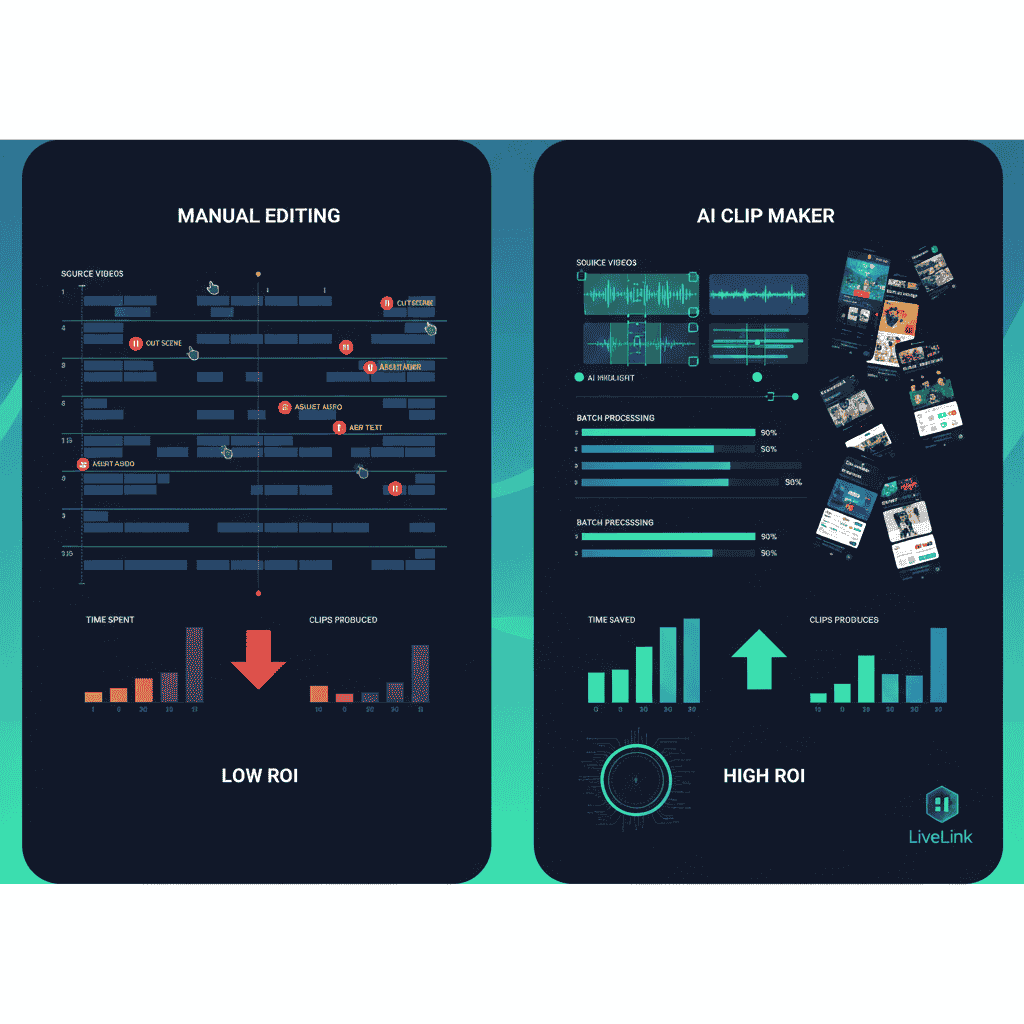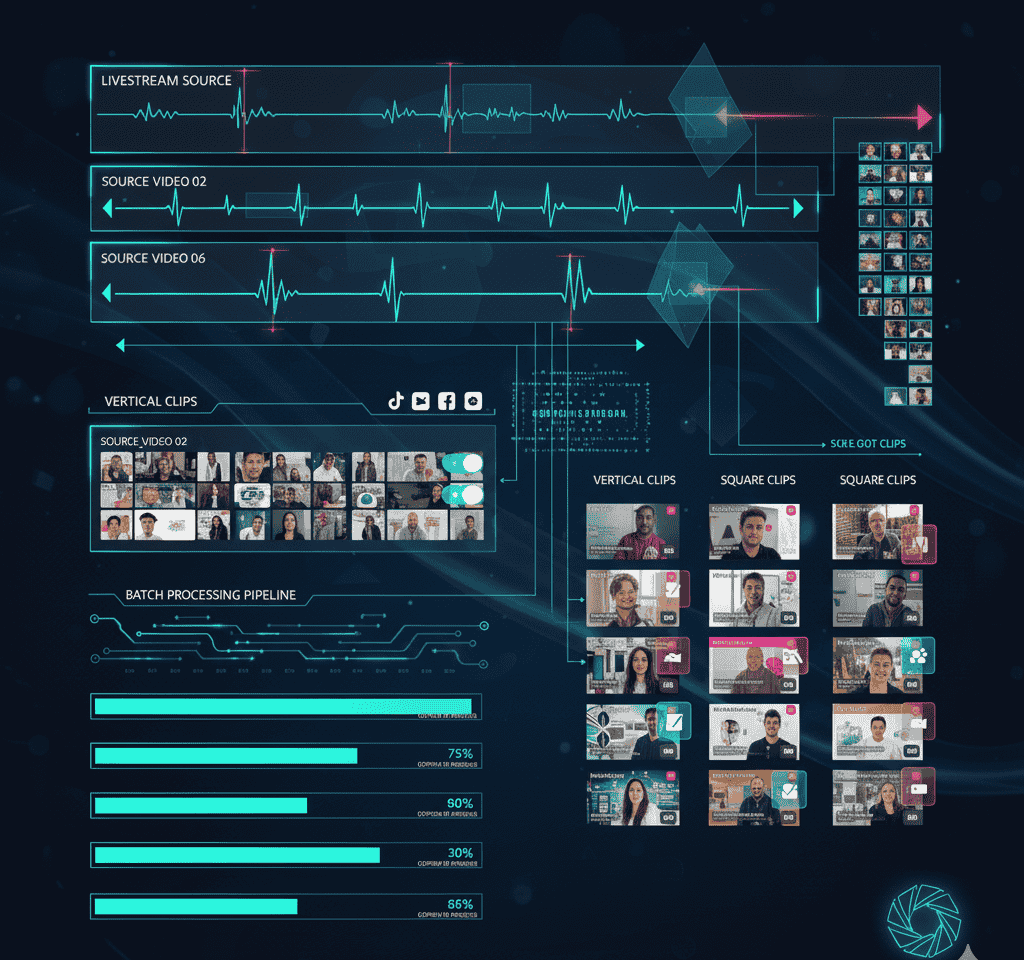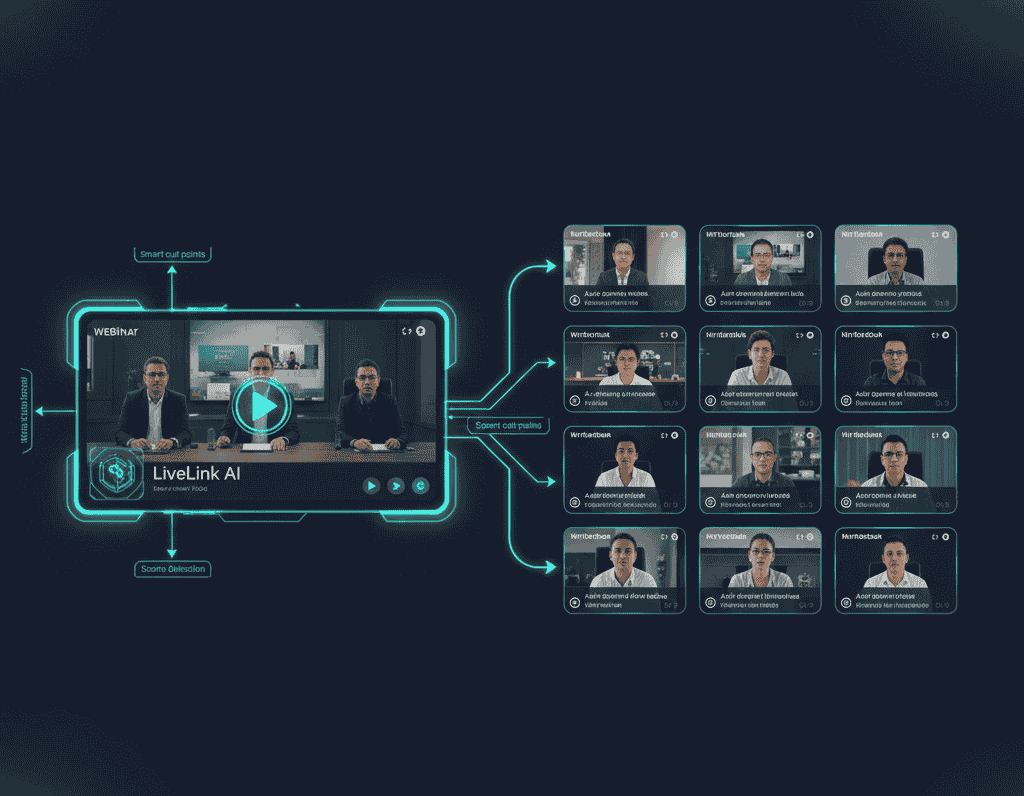Nowadays, content creators are clipping YouTube videos into short clips. This helps them adapt to modern platforms like TikTok and broadcast their content to a wider audience.
This way, creators can generate dozens of TikTok-style short clips from a single YouTube video. This helps to maximize the content’s potential and target different audiences around the world.
TikTok and Short-Form Video Platforms
Considering the state of short form video platforms like TikTok, they are surging in popularity. So many people, especially the younger crowd, spend more time on these platforms since they are mobile-friendly and provide a ton of variety.
Besides, these short-form social media platforms are perfect for satisfying short attention spans. They delive information without beating around the bush.
Adapting YouTube Videos for Short Form Video Platforms
So, if you’re a YouTuber or podcaster, converting your longer YouTube videos into Shorts is the new gold rush. You can promote your content for free as long as you use the right tool for the job.
That’s where LiveLink comes in. With LiveLink’s new YouTube channel linking feature, creators can start making YouTube Shorts almost instantly.
No more dragging YouTube links or uploading video files. LiveLink lets you pick the video and start clipping.
LiveLink’s YouTube Channel Linking Feature
Previously, you’d have to go jump through several hoops to generate clips by AI.
This means, going through YouTube and fishing out the video you want to clip out. Then, tediously copying its URL and pasting it over to LiveLink’s search bar.
This process is even worse when you would have to upload the video. This can take even longer since you need to wait during the upload process.
Thankfully, LiveLink has listened to creator feedback and developed a faster system: the YouTube channel linking feature. With this, users can connect their entire YouTube channel to LiveLink.ai and speed up the entire process.
How LiveLink’s YouTube Channel Linking Feature Works
After connecting your socials, LiveLink will give you a list of videos from your channel.
You only have to pick the one you want and confirm. LiveLink will then start the process of transcribing and auto-clipping the YouTube video without extra delays.
This way, you can bypass the tedious process of having to find the YouTube video URLs yourself. This way, you have instant access to past videos and the ability to organize your full content library.
Also, there’s no need to re-upload content. Simply post them on YouTube and LiveLink will pick it up as soon as it lands.
Creative Ways to Use Short Clips Across Platforms
With short-form video clips, you’re not just limited to podcast clips for Instagram or snippets from old TV shows. You can create various types of content that suit the short and digestible nature of the platform.
For instance, another subset of popular short-form video categories are mini-tutorials or quick tips. Whether that’s food, fitness or finance, you can create short clips on these topics and gain a huge following.
The Best Types of Content for Short-Form Video Platforms
Similarly, you can create content like:
- Teasers, Highlights or Punchlines from Longer Videos: No more long buildings. You can deliver the punchline instantly. These can be perfect for “hooking in” your target audience and getting them to watch your longer content.
- Testimonials and Reviews: Marketers can leverage UGC with short-form content. These can be ideal to promote your product or service.
- Myth-Busting Clips: Now, there are hundreds of creators specializing in this niche. Whether that’s a product, theory or claim, this type of content has a lot of engagement.
- Answering a Question: TikTok-style short form content is powerful for creating meeting highlights or speaking to your audience. You can answer quick questions, respond to feedback and explain a topic instantly. These require 10 times less effort, while delivering 10 times the engagement.
- Before and After Comparison: A simple concept but yields amazing results. These videos are perfect for marketers or creators doing mini-tutorials. Anything from cleaning products to Google Street photos, these can have a lot of engagement when you do them right.
- Behind the Scenes (BTS): BTS footage can help you connect more with your audience. You can share the more personal moments and day-to-day realities with BTS footage.
Optimising Content for Various Short-Form Social Media Platforms
These platforms tend to follow similar rules like changing the aspect ratio to vertical and trimming clip lengths to no more than 60 seconds.
That said, to get the most engagement, it’s better to tweak your content specifically to each platform. This way, your chances of ranking up the algorithm increases.
Let’s discuss the three most popular short-form video platforms: TikTok, Instagram Reels and YouTube Shorts:
TikTok:
- Clip Length: 15-60 seconds is ideal.
- Preferred Video Styles: Trend-driven, raw and authentic. Also, with a strong hook in the first 3 seconds.
- Caption Styles: On-screen text/subtitles with trending music and sound effects.
- CTA styles: Encourage users to comment, participate in challenges or perform duets.
Instagram Reels:
- Length: Anything under 60 seconds is preferred
- Video Aesthetic: Polished high-resolution videos that are usually synced to music.
- Caption Styles: On-screen subtitles, geo-tags and hashtags fare batter.
- CTAs: Encouraging them to save or share the reel
YouTube Shorts:
- Length: 60 seconds is ideal.
- Video Styles: Informative, based on skits or focused on highlights.
- Captions: Minimal captions only to improve the clarity of voices and dialogue
- CTA: Recommend viewers to subscribe or watch the full video linked down.
General Tips for Posting on Any Short Form Video Platform
As you can see, each platform has their nuances. However, a good rule of thumb (or many) is to:
- Hook viewers in with the first 3 seconds
- Use captions or subtitles
- Change the aspect ratios for mobile-friendly layouts
- Trim or recut the clip length to fit each platform’s requirements.
By connecting your YouTube channel to LiveLink, you can perform these changes faster. You can even schedule/automate posting to various social media platforms.
Step-By-Step - How to Link Your YouTube Channel on LiveLink
Here’s a quick guide on how to connect your YouTube channel to LiveLink:
- First, navigate to LiveLink.ai
- Then, sign up or sign in via the two buttons at the upper-right of the page. You can sign up with an email or directly connect your Google or Facebook account.
- After creating an account or signing in, LiveLink will take you to the “My Projects” tab. From here, click on “Home” in the upper left corner.
- Then, after a quick scroll down, you can find the option to connect several YouTube channels. Simply click on “Create clips from the entire channel.”
- You can then follow the onscreen instructions to set up a plan and then link the YouTube channel.
- After that, the videos associated with that YouTube channel will show on the box below the button. Here, you can add multiple channels and switch through these by clicking on the drop-down menu at the left.
- Then, when you click on a video, LiveLink will give you the option to start generating clips from it. All you have to do is specify the aspect ratio and a few other settings.
Conclusion
Linking your YouTube channel to LiveLink can help you save time and clip videos faster. With LiveLink, you can connect multiple YouTube channels and simply pick the video you want to clip next.
So be sure to check out LiveLink when you need to generate short-form video clips from your YouTube videos. This feature is perfect for YouTubers who need to save time and automate posting on short-form video platforms.